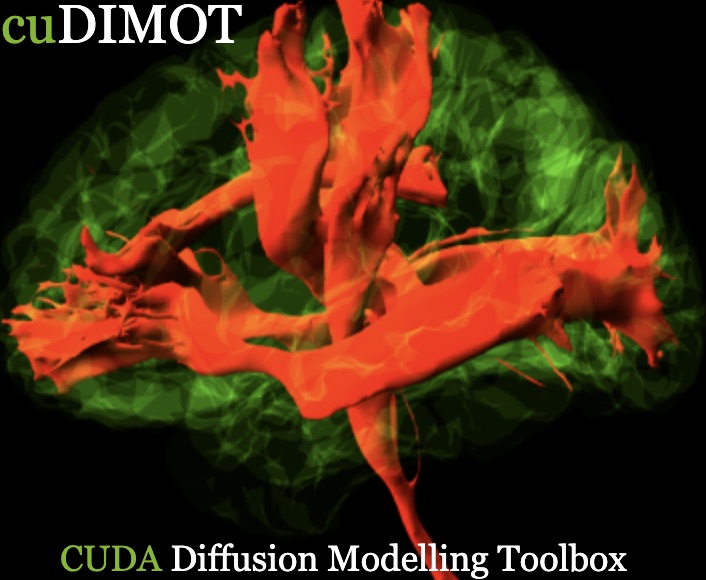
CUDA Diffusion Modelling Toolbox (cuDIMOT)
CUDIMOT is a toolbox, part of FSL (FMRIB Software Library), for designing and implementing MRI nonlinear models on Graphics Processing Units (GPUs).
The toolbox includes:
- An easy C interface for specifying your model parameters and functions.
- Three nonlinear optimisation routines:
- MCMC
- Levenberg-Marquardt
- Grid Search
- Can use different models concatenating outputs/inputs
- Gaussian and Rician noise modelling
- Parameters bounds and Priors: Gaussian, Gamma, ARD, sin()
- Bayesian information criterion (BIC) and Akaike information criterion (AIC)
- Several diffusion MRI models implemented: Ball&Sticks, NODDI-Watson, NODDI-Bingham, Ball&Rackets
- Can use multiple GPUs to fit a dataset
The only required libraries are FSL (FMRIB Software Library) and CUDA toolkit. You will need an NVIDIA GPU.*
Installation
If you want to use the toolbox for implementing your own models you can download it here:
Downloading individual cuDIMOT NODDI_Watson binaries and scripts
- Create a directory for storing CUDIMOT binary files and set
CUDIMOTvariable with that path - for instance:export CUDIMOT=/home/moises/CUDIMOT - Download the correct
NODDI_Watsonfile for your CUDA version - Unzip
NODDI_Watsonfile - Copy all the uncompressed files from
NODDI_Watson/bin/*directory to your$CUDIMOT/bin/*directory - To fit the model use:
$CUDIMOT/bin/Pipeline_NODDI_Watson.sh [SubjectDirectory] - The pipeline uses SGE for sending jobs to a GPU queue (name of queue can be redefined in
FSLGECUDAQenvironment variable). - If you want to run the tool without using SGE, the environment variable
SGE_ROOTshould be unset:unset SGE_ROOT - If you have several GPUs, you can use the option
-NJOBS Xto create X different GPUs jobs, each one for processing a subpart of the dataset (this option can process the dataset very fast) - Requirements: NVIDIA GPU compute capability >= 3.0
- Cuda 12 binaries require FSL 6.0.6 or later.
$FSLDIR/liband the Cuda 12 libraries must be inLD_LIBRARY_PATH
Version 0.2
- cudimot NODDI_Watson for CUDA 9.2
- cudimot NODDI_Watson for CUDA 10.1
- cudimot NODDI_Watson for CUDA 12
Version 0.1
- cudimot NODDI_Watson for CUDA 9.1
- cudimot NODDI_Watson for CUDA 10.0
- cudimot NODDI_Watson for CUDA 10.1
- cudimot NODDI_Watson for CUDA 10.2
- cudimot NODDI_Watson for CUDA 11.1
- cudimot NODDI_Watson for CUDA 11.3
NODDI_Bingham binaries and scripts
- You can also download cuDIMOT
NODDI_Binghambinaries and scripts: - Please follow the same steps as for
NODDI_Watson, but usingNODDI_Binghamfiles - To fit the model use:
$CUDIMOT/bin/Pipeline_NODDI_Bingham.sh [SubjectDirectory]
Version 0.2
- cudimot NODDI_Bingham for CUDA 9.2
- cudimot NODDI_Bingham for CUDA 10.1
- cudimot NODDI_Bingham for CUDA 12
Version 0.1
- cudimot NODDI_Bingham for CUDA 9.1
- cudimot NODDI_Bingham for CUDA 10.0
- cudimot NODDI_Bingham for CUDA 10.1
- cudimot NODDI_Bingham for CUDA 10.2
- cudimot NODDI_Bingham for CUDA 11.1
- cudimot NODDI_Bingham for CUDA 11.3
Implementing your own model
See separate page for information on how to use the tool for implementing your own model.
Also see information on fitting your model and debugging cuDIMOT
Citation
If you use cuDIMOT in publications, please cite this paper:
Hernandez-Fernandez M., Reguly I., Jbabdi S, Giles M, Smith S., Sotiropoulos S.N. “Using GPUs to accelerate computational diffusion MRI: From microstructure estimation to tractography and connectomes.” NeuroImage 188 (2019): 598-615.